Introduction for left side bar
On the top left side of the page, you have the buttons for:
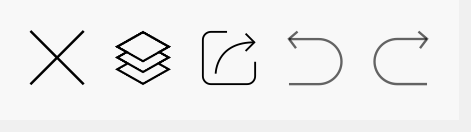
close, layer, undo and redo
Layer button / Layer viewer
This button open the layer viewer on the left side of the screen. The viewer shows you all the different layers of the page, this layers can be rearranged and merged.
Undo and redo button
With the undo button you can discard all changes (on elements) for example: position, color or in the case of text, font size and you can also restore deleted elements.
With the redo button you can reapply the changes that has been previously discarded, but only as long as you did not make any changes to the elements on the page.
All history is preserved after the closing of the app.